

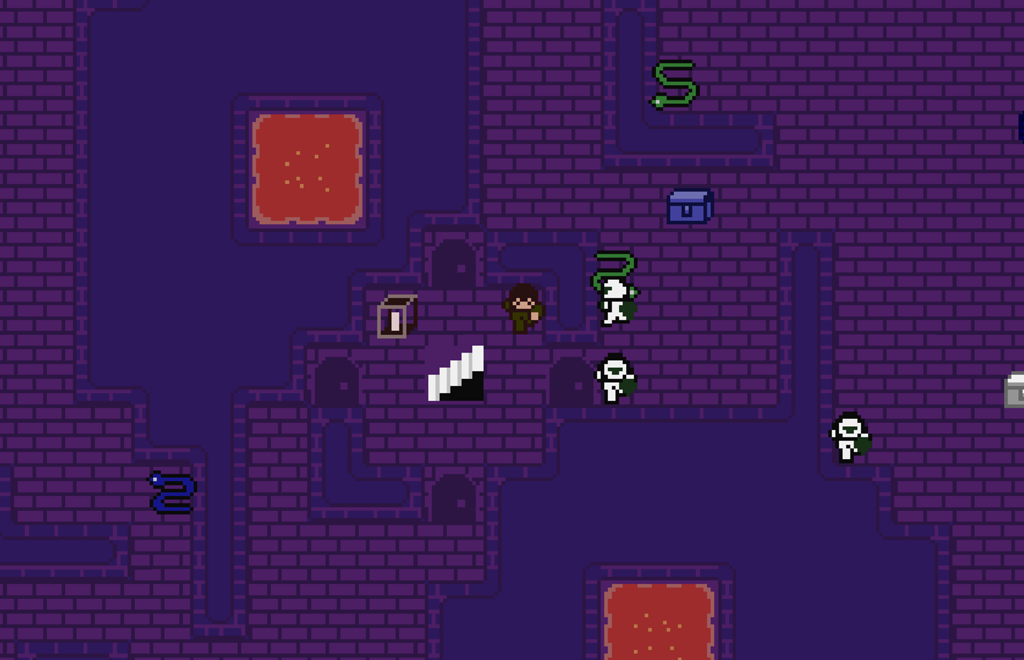
How to Download Minicraft+
First you will need Java installed to play. You can get Java here if you don't have it installed.
Now that you have Java, you need to click the Download Minicraft+ button on this site. You will show up on a site called GitHub. This site allows you to download the game, but it also allows you to review the code and even help make the game better as you learn.
When you click the link you will see the different releases over time. You will want to find the newest release at the top and expand assets. In the assets you should find the latest .jar file. This is the game.
Once downloaded with Java installed, double click it and have fun!
How to Play
In Minicraft Plus your goal is to defeat the evil Air Wizard who soars high above. However, to defeat him you will need to adventure deep into caves to find resources, craft items, and build your arsenal. Here is a short guide on how to play.
First, you need to create a world. Each world is generated randomly, so you might need to try multiple times to find an ideal start. You can use WASD or the arrow keys to move, and Space/Enter/Z or C/X/Z to perform actions in the game.
First things first
Your first goal is to collect wood. Head up to a tree and hit it with Space/C. Hitting it quick is not always the best choice, because it can use up your energy quicker. So it's best to wait a second between hits so your energy can recharge.
Once you have some wood you can place your workbench down by hitting Enter/X and using the arrows to highlight it. Next, select Space/C to equip it, and you will see it equipped in the black bar at the bottom of the screen. The workbench should be over your head.
You can place the workbench down by hitting Space/C. Move up to the workbench and hit Enter/X to display the crafting menu. You can also use the Z menu to find some other crafting recipes that might not be on the crafting table.
Home Sweet Home
You can build houses by using the Spade (Shovel) to dig a hole. Then craft and place planks into those holes. After that, you can put plank walls or doors onto the planks in the ground. It's a good way to build a safe base.
Night will come soon, so get your base set up. You'll find that on the first day, you can live unopposed, but after that, you may encounter evil creatures lurking around!
Find the resources you need to craft items and upgrade your gear. You can punch rocks, but it's best to make a wood pick. As you're mining rock, look for stairs heading down. That is your way into the caves.
Lets Go Spelunking!
Caves are hard and the creatures get tougher. You can use your spade to dig around the stairs because creatures don't like the holes and will not cross them. It's also good for creating safe paths. The first cave layer is iron, and it looks like spiky rocks. The next layer down (look for more stairs down in the iron cave) is gold, which is better than iron, and the next level down is gems.
If you feel lucky you can try to go down into the dungeons below that. However, with a gem pick you are ready to open the mountain and take the stairs up to the clouds (the mountain is a square around stairs heading up on the level with trees). You can only break its special rocks with a gem pick.
To Battle!
Search the clouds and look for the Air Wizard. He is a tough boss with some strong attacks and abilities. Beat him and win, or explore the dungeons deep underground to find the Obsidian Knight. The knight has a burning temper and will burn you. Beat them too and receive more life capacity.
Be sure to share this game with your friends. See if they can take on the Air Wizard or the world’s other denizens and save the day!
Status Indicators
Hearts are your health. Keep these up to stay alive. Make sure to keep food and potions on you as you explore.
Lightning is your stamina. Each action you do takes a little stamina. If you run out you will do things slower.
Food is very important in the game. Keep your food high to keep your health slowly regenerating.
Game Controls
YouTubers Play Minicraft
Minicraft History
Minicraft was created by Markus "Notch" Persson, the creator of Minecraft, on December 19th, 2011. It was part of the 22nd Ludum Dare competition.
The competition required that the developer make a game in 48 hours based around a theme. The theme was “Alone”. Notch had the idea of killing the last living person in the world, and the Air Wizard was created.
After the Ludum Dare, Minicraft gained massive press. Notch released the source code under Ludum Dare's rules, but under no license. Instead he asked that players modding the game call it something else.
Over the weeks that followed many mods came out for the game, but seeing that Notch had moved on to other projects, PlayMinicraft was born.
Shylor launched PlayMinicraft in the hopes of keeping the small community alive. The PlayMinicraft site has been upgraded over the years, in the hopes that the community will continue to enjoy the game.
Notch has since stepped out of the spotlight, but the game and source code can be tweaked by you!




